.svg)
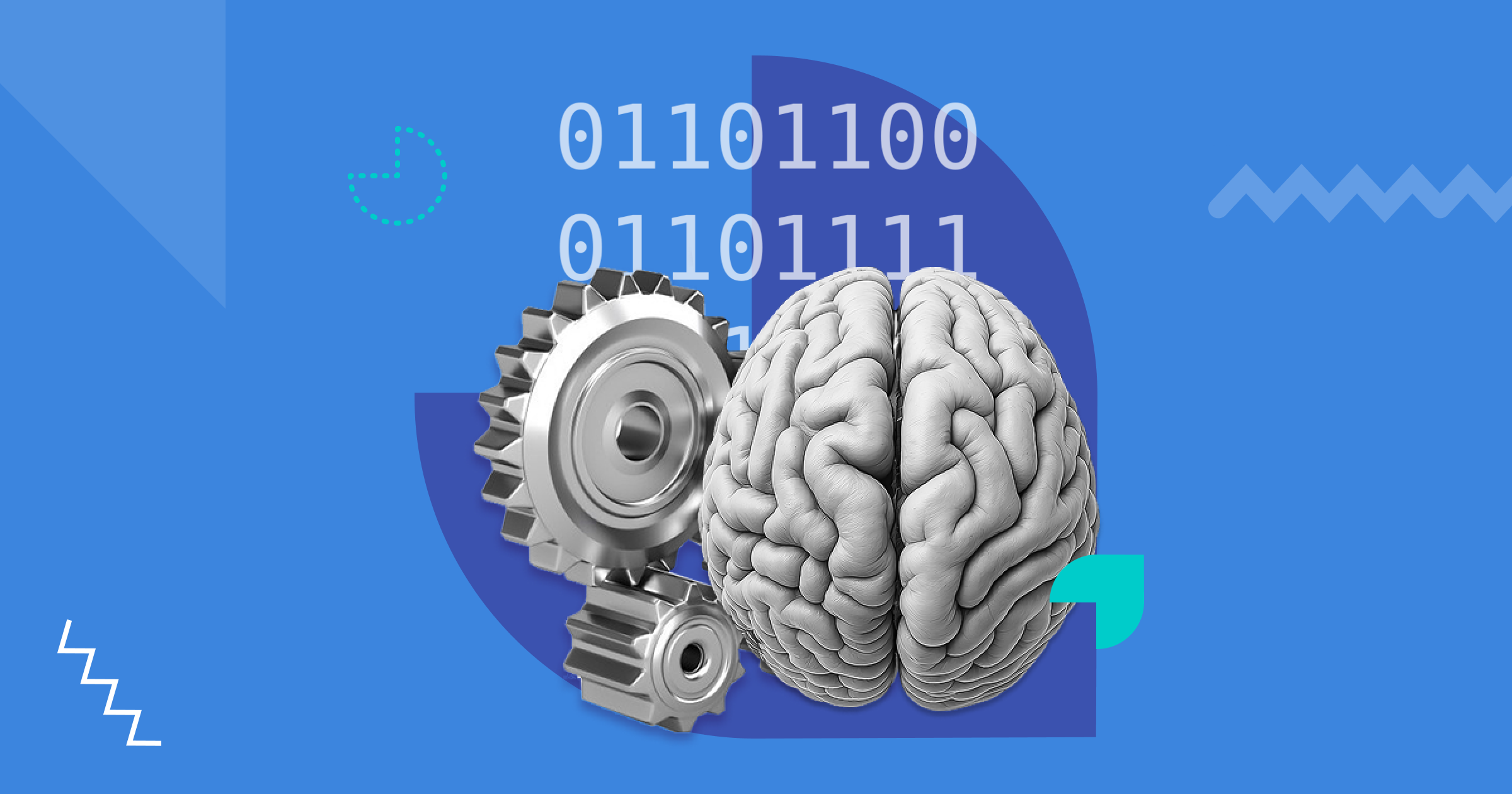
The terms AI vs automation are often used interchangeably, but they refer to very different technologies. For product leaders and teams exploring ways to streamline operations or deliver smarter user experiences, understanding the difference between AI and automation is critical.
Automation improves efficiency by handling repetitive tasks. Artificial intelligence adds adaptability, learning, and decision-making capabilities. Knowing where one ends and the other begins can help you avoid overbuilding or underestimating what’s possible.
This FAQ clears up the confusion, shares real use cases, and helps you map the right solution to your goals.
Before diving into AI, it’s important to ground your understanding of what automation actually does and where it stops.
Automation is the use of technology to perform predefined tasks without human input. It follows explicit rules, often set by workflows, scripts, or logic trees. If X happens, do Y.
Automation does not learn or adapt on its own. It simply executes instructions.
Automation is best suited for rule-based, repetitive work. Examples include:
These are tasks where variables are known, rules are stable, and outcomes are predictable.
While automation executes tasks, artificial intelligence is about mimicking cognitive functions like learning, reasoning, and decision-making based on data.
Artificial intelligence uses models that can analyze data, identify patterns, and make informed decisions or generate new content. It is not rule-bound like automation. AI adapts to context and improves over time.
This is where the concept of intelligent automation vs AI comes in. AI enables systems to go beyond fixed instructions, bringing intelligence to automation processes.
AI handles unstructured inputs, ambiguous requests, and dynamic decision-making. Examples include:
These are tasks where rules alone can’t keep up with the complexity or variability.
Even experienced teams can find the lines between these technologies blurry. Here are answers to some of the most common questions.
No. Automation cannot learn or evolve. It only executes what it was programmed to do. If conditions change or exceptions appear, automation fails unless manually updated.
Learning requires artificial intelligence, which processes data, identifies trends, and adapts outputs accordingly.
That depends on your goals. If your workflows are predictable and don’t require adaptability, automation is often enough. But if you're trying to personalize experiences, detect fraud, or make real-time decisions, AI adds the intelligence that automation lacks.
This is the core difference between automation and AI. One runs a script, the other makes a judgment.
Many teams are now exploring AI workflow automation: blending predictable rule-based processes with intelligent systems that adapt in real time.
Automation is usually faster to implement, cheaper, and easier to maintain. AI systems often require more time, data, and expertise to train and deploy. However, the long-term value of AI can be much higher when applied to the right problems.
Teams should evaluate cost versus potential return when deciding between automated intelligence vs artificial intelligence.
To make things more tangible, let’s look at examples where automation is sufficient and where AI makes a measurable difference.
These tasks are repetitive and rules-based. There’s no decision-making involved.
In these cases, AI adds real-time analysis, personalization, or adaptability—none of which automation alone can offer.
Understanding the difference between AI and automation helps businesses avoid overengineering simple problems or underestimating the potential of smarter solutions.
Automation is efficient. AI is adaptive. When combined thoughtfully, they unlock scalable, intelligent systems that go beyond task execution and into real problem-solving.
If your team is thinking about where automation stops and AI begins, and where they collide, you're asking the right questions. Our team at NineTwoThree can help you define what to automate, where to add intelligence, and how to move fast with clarity.
Book a consultation today and start building smarter.
The terms AI vs automation are often used interchangeably, but they refer to very different technologies. For product leaders and teams exploring ways to streamline operations or deliver smarter user experiences, understanding the difference between AI and automation is critical.
Automation improves efficiency by handling repetitive tasks. Artificial intelligence adds adaptability, learning, and decision-making capabilities. Knowing where one ends and the other begins can help you avoid overbuilding or underestimating what’s possible.
This FAQ clears up the confusion, shares real use cases, and helps you map the right solution to your goals.
Before diving into AI, it’s important to ground your understanding of what automation actually does and where it stops.
Automation is the use of technology to perform predefined tasks without human input. It follows explicit rules, often set by workflows, scripts, or logic trees. If X happens, do Y.
Automation does not learn or adapt on its own. It simply executes instructions.
Automation is best suited for rule-based, repetitive work. Examples include:
These are tasks where variables are known, rules are stable, and outcomes are predictable.
While automation executes tasks, artificial intelligence is about mimicking cognitive functions like learning, reasoning, and decision-making based on data.
Artificial intelligence uses models that can analyze data, identify patterns, and make informed decisions or generate new content. It is not rule-bound like automation. AI adapts to context and improves over time.
This is where the concept of intelligent automation vs AI comes in. AI enables systems to go beyond fixed instructions, bringing intelligence to automation processes.
AI handles unstructured inputs, ambiguous requests, and dynamic decision-making. Examples include:
These are tasks where rules alone can’t keep up with the complexity or variability.
Even experienced teams can find the lines between these technologies blurry. Here are answers to some of the most common questions.
No. Automation cannot learn or evolve. It only executes what it was programmed to do. If conditions change or exceptions appear, automation fails unless manually updated.
Learning requires artificial intelligence, which processes data, identifies trends, and adapts outputs accordingly.
That depends on your goals. If your workflows are predictable and don’t require adaptability, automation is often enough. But if you're trying to personalize experiences, detect fraud, or make real-time decisions, AI adds the intelligence that automation lacks.
This is the core difference between automation and AI. One runs a script, the other makes a judgment.
Many teams are now exploring AI workflow automation: blending predictable rule-based processes with intelligent systems that adapt in real time.
Automation is usually faster to implement, cheaper, and easier to maintain. AI systems often require more time, data, and expertise to train and deploy. However, the long-term value of AI can be much higher when applied to the right problems.
Teams should evaluate cost versus potential return when deciding between automated intelligence vs artificial intelligence.
To make things more tangible, let’s look at examples where automation is sufficient and where AI makes a measurable difference.
These tasks are repetitive and rules-based. There’s no decision-making involved.
In these cases, AI adds real-time analysis, personalization, or adaptability—none of which automation alone can offer.
Understanding the difference between AI and automation helps businesses avoid overengineering simple problems or underestimating the potential of smarter solutions.
Automation is efficient. AI is adaptive. When combined thoughtfully, they unlock scalable, intelligent systems that go beyond task execution and into real problem-solving.
If your team is thinking about where automation stops and AI begins, and where they collide, you're asking the right questions. Our team at NineTwoThree can help you define what to automate, where to add intelligence, and how to move fast with clarity.
Book a consultation today and start building smarter.
