.svg)
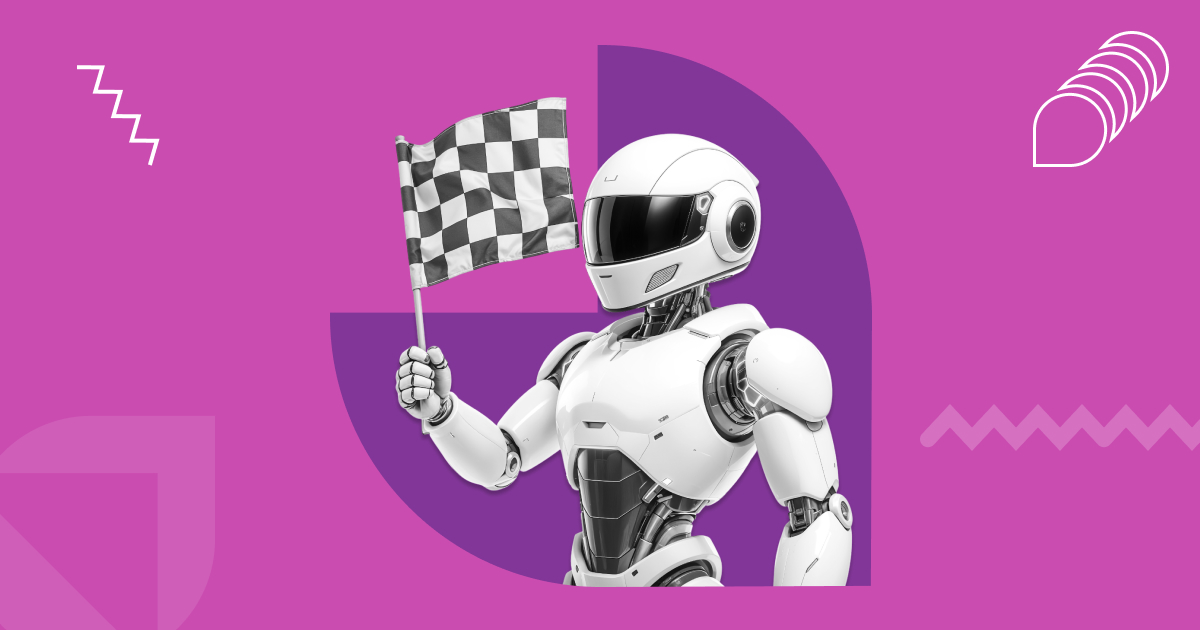
Let’s get one thing straight: AI won’t build your entire product for you, and it shouldn’t.
There’s no single tool that can take you from idea to launch without your team’s guidance, decisions, and judgment. Over-relying on AI in product development can result in generic output and missed context. But when used right, AI can help your team do more faster. It reduces repetitive tasks, accelerates decision-making, and helps products move from concept to delivery with less friction.
These tools aren’t here to replace product managers, designers, or developers. They’re here to support them, enhance productivity, and unlock more creative and strategic time.
As our CEO Andrew Amann put it during a recent panel:
“There’s a percentage at the beginning that’s human, a percentage in the middle that’s AI, and a percentage at the end that’s human again. Every product we’ve built follows this flow. The human initiates and guides the AI, the AI produces, and the human validates before anything goes live. That loop — consultation, generation, and verification — is what makes it work.”
With that in mind, let’s explore how AI tools can help across the key stages of product development.
Even high-performing teams face similar challenges:
These aren’t signs of failure—they’re just signs of opportunities for acceleration. The right AI tools can lighten the load at each stage and lead to fast launch.
When it comes to prototyping, designing, and writing code, AI can eliminate tedious steps and free up your team for higher-value tasks. Here are the tools making a real difference in daily dev and design work.

v0 transforms natural-language prompts into working React code. Instead of wireframing or coding from scratch, product teams can describe what they want, like “dashboard with metrics and filters”, and instantly see it rendered.
Use it for: prototyping dashboards, admin panels, or MVP layouts
Tip: Generate multiple layout versions early in the process to align faster with design or dev teams.

Magician is an AI-powered plugin for Figma that helps you create UI elements, placeholder text, or even entire screens. Stuck designing an onboarding flow? Describe it in natural language, and Magician gives you a first draft — right inside your design tool.
Use it for: empty states, quick layout variations, and microcopy
Tip: Great for unblocking drafts when you don’t want to switch tools or wait on content.

Cursor s a code editor with built-in AI coding assistance. It supports models like GPT-4, Claude, and Code Llama, and even allows connecting custom or self-hosted models. Cursor helps developers understand unfamiliar code, suggest improvements, generate documentation, fix bugs, and write new features — all directly within their coding environment.
Use it for: onboarding new devs, refactoring old code, or quickly documenting logic
Tip: Ask Cursor to walk you through a legacy file before making changes less risky and more efficient than guessing.
Product managers juggle planning, documentation, communication, and decision-making. AI can make that easier by cutting through clutter, surfacing insights, and speeding up day-to-day workflows.

Claude excels at digesting long inputs such as planning docs, meeting transcripts, feature specs, and returning clean summaries, key risks, or action items. Instead of reading through dozens of comments, paste everything into Claude and ask what matters.
Use it for: sprint planning, prioritization, or stakeholder alignment
Tip: For even smoother workflows, try connecting Claude to your project management tool (like Monday.com) using MCP (Multi-step Command Protocol) to automate planning and keep everything in sync.

Perplexity is a reliable research companion. Whether you're evaluating third-party tools, comparing strategies, or digging into trends to validate AI project ideas, Perplexity gives you clean answers and cites its sources.
Use it for: internal research, tool evaluations, or user trend analysis
Tip: Paste raw customer feedback into Perplexity and ask it to find patterns — it’s surprisingly good at making sense of noise.

ChatGPT still shines for everyday product thinking. From writing PRDs to generating onboarding flows or drafting release notes, GPT-4 Turbo helps move your ideas from rough to ready.
Use it for: writing specs, mapping out features, or brainstorming UX flows
Tip: Use custom GPTs to simulate user personas or keep language aligned with your brand voice.
Testing is essential but often time-consuming. With the right tools, AI can help automate repetitive tests, reduce errors, and give your team more confidence before release day.

Testim helps create automated end-to-end tests that adapt when your UI changes — no more flaky tests or last-minute QA sprints. Record flows, and Testim turns them into reusable tests you can rely on.
Use it for: sign-up flows, checkout, or other mission-critical features
Tip: Set it up early in the sprint to catch issues before release week gets stressful.

If your team uses Replit, Ghostwriter is a powerful assistant. It can suggest code, complete logic, and most usefully—generate tests while you build.
Use it for: improving test coverage without manual grunt work
Tip: Let Ghostwriter generate test cases for public functions, you’ll save time and reduce the number of missed edge cases.
While AI tools can dramatically speed up your workflow, they’re not without limitations. And using AI without understanding can lead to product failures. So, here are three key risks to watch, and how to stay in control:
AI-generated content isn’t always accurate. Whether it’s a product spec, a research summary, or a test case, there’s always a chance the output sounds confident but contains errors.
What to do: Always review and validate critical outputs, especially before implementation or handoff.
Many tools offer free trials or entry-level pricing, but usage-based billing (API calls, team seats, storage) can grow quickly across a team or organization.
What to do: Monitor usage, set limits where needed, and compare ROI before scaling across departments.
AI can suggest “good enough” solutions fast, but relying on it for every idea can lead to generic results.
What to do: Use AI to accelerate drafts or unblock ideas, but bring in human insight to refine, challenge, and elevate the final output.
AI isn’t a silver bullet, but used wisely, it’s a serious advantage.
When your team knows how to integrate the right tools at the right time, you can shorten cycles, improve outcomes, and spend more time on what matters most: building products people actually want.
And if you need help planning a new product, or scaling the existing one, you can always book a free consultation with us.
Let’s get one thing straight: AI won’t build your entire product for you, and it shouldn’t.
There’s no single tool that can take you from idea to launch without your team’s guidance, decisions, and judgment. Over-relying on AI in product development can result in generic output and missed context. But when used right, AI can help your team do more faster. It reduces repetitive tasks, accelerates decision-making, and helps products move from concept to delivery with less friction.
These tools aren’t here to replace product managers, designers, or developers. They’re here to support them, enhance productivity, and unlock more creative and strategic time.
As our CEO Andrew Amann put it during a recent panel:
“There’s a percentage at the beginning that’s human, a percentage in the middle that’s AI, and a percentage at the end that’s human again. Every product we’ve built follows this flow. The human initiates and guides the AI, the AI produces, and the human validates before anything goes live. That loop — consultation, generation, and verification — is what makes it work.”
With that in mind, let’s explore how AI tools can help across the key stages of product development.
Even high-performing teams face similar challenges:
These aren’t signs of failure—they’re just signs of opportunities for acceleration. The right AI tools can lighten the load at each stage and lead to fast launch.
When it comes to prototyping, designing, and writing code, AI can eliminate tedious steps and free up your team for higher-value tasks. Here are the tools making a real difference in daily dev and design work.

v0 transforms natural-language prompts into working React code. Instead of wireframing or coding from scratch, product teams can describe what they want, like “dashboard with metrics and filters”, and instantly see it rendered.
Use it for: prototyping dashboards, admin panels, or MVP layouts
Tip: Generate multiple layout versions early in the process to align faster with design or dev teams.

Magician is an AI-powered plugin for Figma that helps you create UI elements, placeholder text, or even entire screens. Stuck designing an onboarding flow? Describe it in natural language, and Magician gives you a first draft — right inside your design tool.
Use it for: empty states, quick layout variations, and microcopy
Tip: Great for unblocking drafts when you don’t want to switch tools or wait on content.

Cursor s a code editor with built-in AI coding assistance. It supports models like GPT-4, Claude, and Code Llama, and even allows connecting custom or self-hosted models. Cursor helps developers understand unfamiliar code, suggest improvements, generate documentation, fix bugs, and write new features — all directly within their coding environment.
Use it for: onboarding new devs, refactoring old code, or quickly documenting logic
Tip: Ask Cursor to walk you through a legacy file before making changes less risky and more efficient than guessing.
Product managers juggle planning, documentation, communication, and decision-making. AI can make that easier by cutting through clutter, surfacing insights, and speeding up day-to-day workflows.

Claude excels at digesting long inputs such as planning docs, meeting transcripts, feature specs, and returning clean summaries, key risks, or action items. Instead of reading through dozens of comments, paste everything into Claude and ask what matters.
Use it for: sprint planning, prioritization, or stakeholder alignment
Tip: For even smoother workflows, try connecting Claude to your project management tool (like Monday.com) using MCP (Multi-step Command Protocol) to automate planning and keep everything in sync.

Perplexity is a reliable research companion. Whether you're evaluating third-party tools, comparing strategies, or digging into trends to validate AI project ideas, Perplexity gives you clean answers and cites its sources.
Use it for: internal research, tool evaluations, or user trend analysis
Tip: Paste raw customer feedback into Perplexity and ask it to find patterns — it’s surprisingly good at making sense of noise.

ChatGPT still shines for everyday product thinking. From writing PRDs to generating onboarding flows or drafting release notes, GPT-4 Turbo helps move your ideas from rough to ready.
Use it for: writing specs, mapping out features, or brainstorming UX flows
Tip: Use custom GPTs to simulate user personas or keep language aligned with your brand voice.
Testing is essential but often time-consuming. With the right tools, AI can help automate repetitive tests, reduce errors, and give your team more confidence before release day.

Testim helps create automated end-to-end tests that adapt when your UI changes — no more flaky tests or last-minute QA sprints. Record flows, and Testim turns them into reusable tests you can rely on.
Use it for: sign-up flows, checkout, or other mission-critical features
Tip: Set it up early in the sprint to catch issues before release week gets stressful.

If your team uses Replit, Ghostwriter is a powerful assistant. It can suggest code, complete logic, and most usefully—generate tests while you build.
Use it for: improving test coverage without manual grunt work
Tip: Let Ghostwriter generate test cases for public functions, you’ll save time and reduce the number of missed edge cases.
While AI tools can dramatically speed up your workflow, they’re not without limitations. And using AI without understanding can lead to product failures. So, here are three key risks to watch, and how to stay in control:
AI-generated content isn’t always accurate. Whether it’s a product spec, a research summary, or a test case, there’s always a chance the output sounds confident but contains errors.
What to do: Always review and validate critical outputs, especially before implementation or handoff.
Many tools offer free trials or entry-level pricing, but usage-based billing (API calls, team seats, storage) can grow quickly across a team or organization.
What to do: Monitor usage, set limits where needed, and compare ROI before scaling across departments.
AI can suggest “good enough” solutions fast, but relying on it for every idea can lead to generic results.
What to do: Use AI to accelerate drafts or unblock ideas, but bring in human insight to refine, challenge, and elevate the final output.
AI isn’t a silver bullet, but used wisely, it’s a serious advantage.
When your team knows how to integrate the right tools at the right time, you can shorten cycles, improve outcomes, and spend more time on what matters most: building products people actually want.
And if you need help planning a new product, or scaling the existing one, you can always book a free consultation with us.
